- News
- Reviews
- Bikes
- Accessories
- Accessories - misc
- Computer mounts
- Bags
- Bar ends
- Bike bags & cases
- Bottle cages
- Bottles
- Cameras
- Car racks
- Child seats
- Computers
- Glasses
- GPS units
- Helmets
- Lights - front
- Lights - rear
- Lights - sets
- Locks
- Mirrors
- Mudguards
- Racks
- Pumps & CO2 inflators
- Puncture kits
- Reflectives
- Smart watches
- Stands and racks
- Trailers
- Clothing
- Components
- Bar tape & grips
- Bottom brackets
- Brake & gear cables
- Brake & STI levers
- Brake pads & spares
- Brakes
- Cassettes & freewheels
- Chains
- Chainsets & chainrings
- Derailleurs - front
- Derailleurs - rear
- Forks
- Gear levers & shifters
- Groupsets
- Handlebars & extensions
- Headsets
- Hubs
- Inner tubes
- Pedals
- Quick releases & skewers
- Saddles
- Seatposts
- Stems
- Wheels
- Tyres
- Health, fitness and nutrition
- Tools and workshop
- Miscellaneous
- Buyers Guides
- Features
- Forum
- Recommends
- Podcast
 Zwift-any-device
Zwift-any-deviceHow to set up Zwift to try indoor training on any device

This article includes paid promotion on behalf of Zwift
If you’re thinking of getting started with Zwift, you might be wondering: how much is this all going to cost? Well, the good news is that to get started you can probably use a device you already own to run the app. If you have a smartphone, or a desktop or laptop computer, or a tablet, or an Apple TV box, you can use that as your window into Watopia. Or New York, or Yorkshire, or Richmond, or Innsbruck. How? Here’s how!
> Read our beginner's guide to getting started on Zwift
PC desktop and laptop
Head over to the Zwift download page to get the latest version of the software for PC. It’ll run on most modern desktops and laptops; check the bottom of this article for Zwift’s published minimum requirements for all classes of device.
The initial download is quite light, but once you’ve run the installer and fired up the app it’ll have to download all the world data, and that can take a while: there’s a lot of riding out there, after all. So don’t start to download the app five minutes before you want to start, after you’ve already got your lycra on. Give yourself a couple of hours one evening to get everything set up just right so you can dive on whenever you want to.
When you initially log on on any platform, you’ll be asked to pair your devices. On the PC this can be done via either Bluetooth or ANT+, so anything you’ve already got should be supported. Many modern trainers and sensors can transmit on both, and nearly all PCs have native Bluetooth support. If you want to connect via ANT+ you can use a USB dongle: Zwift offers its own and there are plenty of cheap ones on Amazon that’ll work fine too. You can have a mix of Bluetooth and ANT+ devices if you want.
Once you’ve got the software running, it’s a good idea to dive into the settings to make sure you’ve optimised it to your setup. If your graphics card isn’t the highest spec then you may want to drop the resolution the game runs at in order to get a higher frame rate and a smoother experience. The app will run at anything from 576p resolution right up to 4K; you’ll need a big telly and a fast computer to get the most out of the 4K mode.
Mac desktop and laptop
Setting up on a Mac is a very similar process to getting going on the PC. The download page (https://zwift.com/download) will give you the latest installer, and from there it’s a case of firing up the app, downloading the world data (make sure you have 4GB of disk space free before you start) and connecting your trainer and/or sensors. If you’re using your smartphone to run Zwift’s Companion app – and we recommend you do, it makes everything a lot easier – then you’ll need to ensure that both your phone and your Mac are connected to the same network.
iOs devices (iPhone, iPod and iPad)
Zwift can be installed on any iOs device that’s running iOs 9.0 or higher. Pop over to the App Store to get the latest version. The app is a meaty 1.5GB, so make sure you’ve got enough space on your device.
You’ll need to be using Bluetooth trainers and sensors with your phone as the iOs app doesn’t support ANT+, even if you have an adapter for your iOs device. That’s not generally a problem – modern trainers and many new heart rate, speed, cadence and power sensors are dual band – but it’s worth considering if you have older ANT+ gear. There is a way to get around this: the Viiiiva heart rate strap from 4iiii or the CABLE dongle will pair to your ANT+ devices and spit out the data on Bluetooth so you can use it in the app. Handy if you’ve got an older ANT+ power meter, for example.
Apple TV
If you want to experience Zwift on the big screen then getting an Apple TV box – or using the one you already have – will be the cheapest way to do it for most people. Zwift will run in HD on Apple TV boxes from the 4th generation onwards; Zwift recommends the 4K box because it has a faster processor for a smoother experience. The App Store is the place to go for the download.
Like iPhones and iPads, the Apple TV app doesn’t support ANT+, so you’ll need to convert the signal to Bluetooth if you want to use anything that’s ANT+ only.
Android devices (smartphone and tablet)
Any Android device running version 6.0 of the operating system or higher is technically capable of running Zwift (still in beta on Android), but with Google’s operating system being less of a closed system than iOs it’s a lot more difficult for developers to cover all possible devices. There’s a curated list of supported devices on the Zwift forum but the general rule of thumb is: if you can see and download the app on the Play Store then you should be good to run it. As ever, how well it’ll run will depend on how powerful your smartphone or tablet is.
Although some Android phones natively support ANT+, the Zwift app currently does not, so ANT+ devices will need to run through a bridge (see iOs devices) to convert the signal to Bluetooth for use in the app.
Minimum requirements
For desktop computers, most modern machines will be okay. You’ll need at least 4GB of RAM, and 4GB of free hard drive space. Because Zwift is very graphics-intensive, a good graphics card will have a big impact on how well the app runs.
- Operating system: Microsoft® Windows 7 64bit or higher, or macOS® 10.10 or higher
- CPU: Intel® Core™ 2 Duo or better
- RAM: 4GB
- Graphics: 1GB dedicated GPU, or embedded Intel® HD 4000 or AMD R5
- Hard Drive: 4GB of free space
For smartphones, tablets and streaming devices, the same rules apply: the faster your device the better Zwift is likely to run, and a device’s graphics capability will be an important part of the equation.
- Android: Android 6.0 or higher
- iPhone: iPhone SE/iPhone5S or higher. iOS9.0 or higher
- iPad/iPod: iPad Air or higher, iPad® Pro, iPad mini® 2 or higher, or iPod 6. iOS® 9.0 or higher
- Apple TV: 4th generation or higher (see Apple’s website for how to tell what generation your Apple TV is)
Dave is a founding father of road.cc, having previously worked on Cycling Plus and What Mountain Bike magazines back in the day. He also writes about e-bikes for our sister publication ebiketips. He's won three mountain bike bog snorkelling World Championships, and races at the back of the third cats.
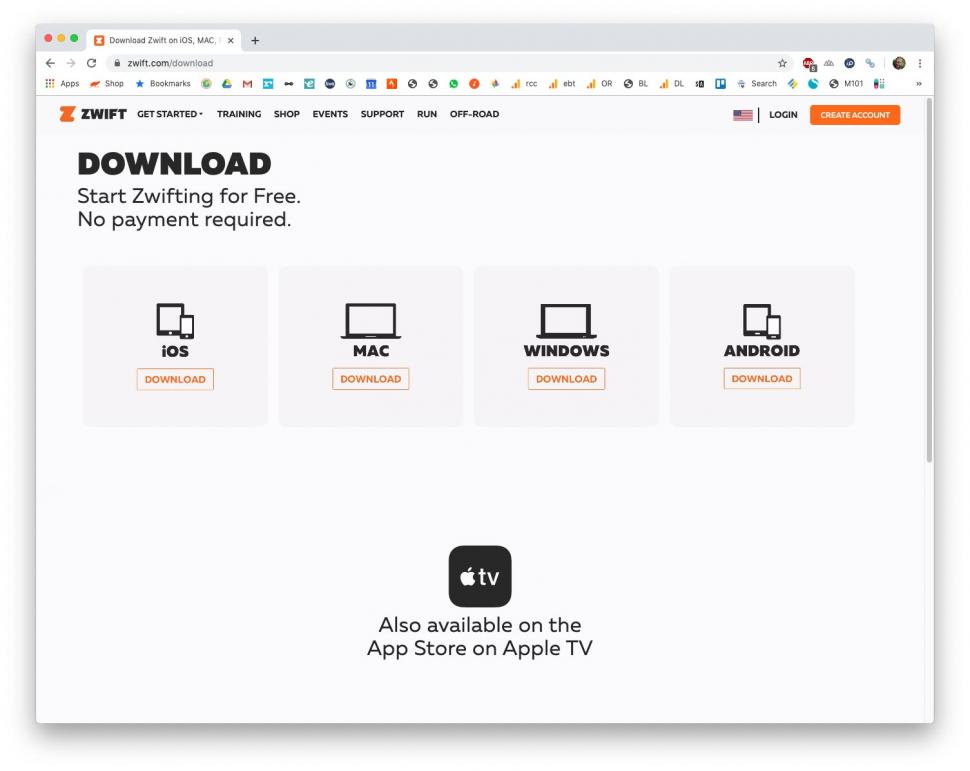
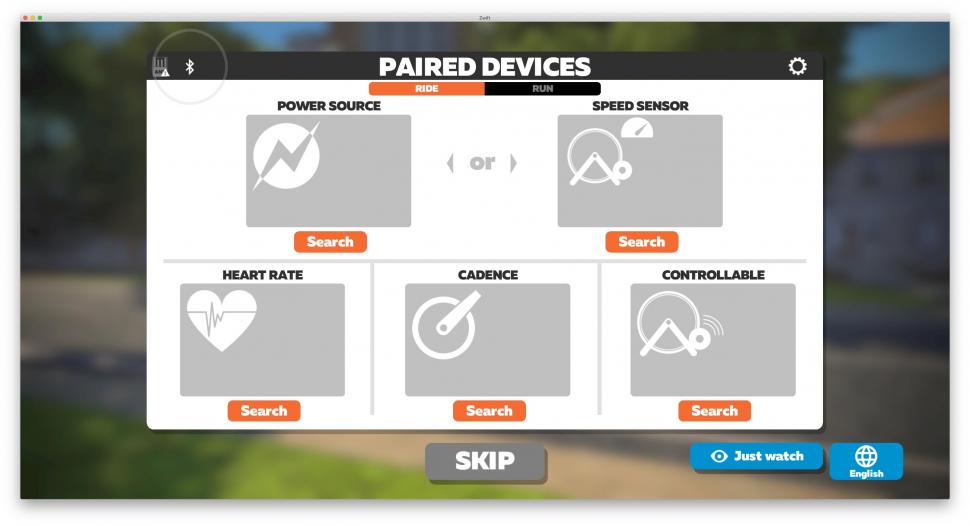



I listened to the BBC R4 prog "Should cyclists stay in their lane" and it was pretty much what you'd expect from the BBC, a well-informed cyclist...
Yep. Another scumbag using the ''truly remorseful'' defence. He will be out in months and free to get on with his life, unlike his victim. And...
Of course you don't actually want to spend money intended for infrastructure on infrastructure, you want to spend it on plans for infrastructure,...
My bet is that all these tires popping off are from people with bad pressure gauges or they're simply just putting too much air in on purpose. ...
You have to add images via a reply to yourself after the topic is created. One at a time too.
“Plus, riders who pair CarBack to their smartphone using the Trek Accessory app can enjoy even more features, including the ability to see the...
Had a Kona Blast sometime around the turn of the century, that was a pretty decent mountain bike for not much money....
David9694 - you were right! These new autonomous vehicles really are conspiring to run out of control!...
Decathlon have the Garmin Varia RTL515 on offer at the moment for £129.99: https://www.decathlon.co.uk/p/rearview-radar-varia-rtl515-65-lumens/_/R-...
So when you said "all Jews" you didn't actually mean all Jews, just religious ones. However even that distinction is erroneous, as you must surely...