- News
- Reviews
- Bikes
- Components
- Bar tape & grips
- Bottom brackets
- Brake & gear cables
- Brake & STI levers
- Brake pads & spares
- Brakes
- Cassettes & freewheels
- Chains
- Chainsets & chainrings
- Derailleurs - front
- Derailleurs - rear
- Forks
- Gear levers & shifters
- Groupsets
- Handlebars & extensions
- Headsets
- Hubs
- Inner tubes
- Pedals
- Quick releases & skewers
- Saddles
- Seatposts
- Stems
- Wheels
- Tyres
- Tubeless valves
- Accessories
- Accessories - misc
- Computer mounts
- Bags
- Bar ends
- Bike bags & cases
- Bottle cages
- Bottles
- Cameras
- Car racks
- Child seats
- Computers
- Glasses
- GPS units
- Helmets
- Lights - front
- Lights - rear
- Lights - sets
- Locks
- Mirrors
- Mudguards
- Racks
- Pumps & CO2 inflators
- Puncture kits
- Reflectives
- Smart watches
- Stands and racks
- Trailers
- Clothing
- Health, fitness and nutrition
- Tools and workshop
- Miscellaneous
- Buyers Guides
- Features
- Forum
- Recommends
- Podcast
 Garmin Edge 1040 Solar
Garmin Edge 1040 Solar£629.99
VERDICT:
Expensive and big, but easy to use, hugely customisable and the best battery life available – an excellent computer
Unbeatable battery life
Clear and large screen
Loads of customisation
Price
Size
Weight:
134g
Contact:
At road.cc every product is thoroughly tested for as long as it takes to get a proper insight into how well it works. Our reviewers are experienced cyclists that we trust to be objective. While we strive to ensure that opinions expressed are backed up by facts, reviews are by their nature an informed opinion, not a definitive verdict. We don't intentionally try to break anything (except locks) but we do try to look for weak points in any design. The overall score is not just an average of the other scores: it reflects both a product's function and value – with value determined by how a product compares with items of similar spec, quality, and price.
What the road.cc scores meanGood scores are more common than bad, because fortunately good products are more common than bad.
- Exceptional
- Excellent
- Very Good
- Good
- Quite good
- Average
- Not so good
- Poor
- Bad
- Appalling
The Garmin Edge 1040 Solar is a fantastic bike computer with a huge battery life – in a month of testing I charged it once. Add to this the big but easy to read screen, a load of accessories and that it's simple to use, and it's one of the best cycling computers available.
The Edge 1040 Solar is essentially the updated version of the Edge 1030 (we reviewed the Edge 1030 Plus a couple of years ago), sitting at the top of Garmin's bike computer pyramid. It's slightly larger than the Edge 1030, coming in at 59.3 x 117.6 x 20mm vs the 1030's 58 x 114 x 19mm.
While the difference isn't particularly noticeable, and it's always good to have a bit of extra screen space, it won't work with regular Garmin out-front mounts, which is a little frustrating if you have a plethora you've collected over the years, as I do. The mount provided by Garmin is pretty good, though, and I didn't notice any kind of movement even when I was using it for particularly rough gravel riding.
The unit is a bit cumbersome if you choose not to use the out-front mount, taking up quite a bit of bar real estate. I put it on my stem using a regular Garmin mount for a couple of rides, but it's quite big.
As a side note, I am particularly pleased that Garmin has moved to an out-front mount where the bolt runs from the top. It's a really small thing, but I have lost several from older models simply because they can fall out if you over-loosen them.
Garmin doesn't just provide out-front and stem mounts with the Edge 1040 Solar, it also includes a load of accessories including a tri-bar mount, lanyard, and, my favourite, a silicone case. For something of this size and expense, having some additional protection for it out of the box is a really nice touch.
Setting up
I found the device very simple to set up, mainly because I am already a Garmin user, so all of my data was just transferred across from the Garmin Connect app. Even if you don't have previous experience with it, it's still a pretty straightforward process – just choose your language and follow the on-screen prompts.
I did have a little challenge initially connecting it to my phone – I had to repeat the connection cycle a few times before it worked – but I can't say whether this was down to my phone or the Edge.
Battery life
One of the biggest selling points of this unit is its battery life. Not only is the battery itself impressive but, as the name suggests, it also uses solar charging, which sets it apart from almost all other bike computers. There are a few other solar-powered units entering the market, such as the TrimmOne for around £230, but few at this end of the market.
Essentially, it charges as you're using it or you can just leave it in direct sunlight when not in use and it will charge too, whether it is turned on or off.
As it's charging while in use, the computer uses very little battery power when you are on a ride. For instance, I used it on a two-hour gravel ride on a gloriously clear day and by the end, my total battery consumption was just 4%. In a month of testing I have only 'had' to charge it once, and even then it was at 20%.
Garmin claims a 45-hour run-time on standard mode or 100 hours if you use it on battery saver mode. Considering the amount I used it and only needing to charge it once, I think these are fairly accurate claims, and a significant improvement on any competitors. The Hammerhead Karoo 2, for example, lasts 7-14 hours and the new Wahoo Elemnt Roam a claimed 17 hours.
Charging is via a USB C cable, which is a big upgrade on the mini-USB port Garmin has previously used, allowing faster charging. Although, if you're only charging it once a month then does it actually matter?
Data, viewing and use
As we've come to expect from Garmin, it's easy to set up and the data screens are intuitive and easy to understand, as well as customisable.
The massive screen also makes viewing this data at a glance easy. I am used to an Edge 830, which has been my go-to for a couple of years, but I can see all my data so much more clearly on the Edge 1040 Solar. With its screen resolution of 282x470 pixels, everything is bright, clear, and easy to read, even in my favourite setup of seven data fields.
From the rider profile page you can add or remove screens, and navigating between them is just a case of swiping across the device. For instance, I have it set so that my favourite data screen appears as default, with my secondary data being the last screen so I just need to swipe right, and navigation as my second screen so I just need to swipe left.
You can set up the data that appears within these screens easily, on the Garmin Connect app or on the device itself. You can also customise where it appears and what kind of prominence it gets. So if you are riding through the Royal Parks with a particularly officious-looking gentleman nearby, you might want to have your speed displayed as large as possible, or if you're planning a particularly hilly ride then gradient and heart rate might be given more prominence. It's all very easy to make it look and feel how you want.
I have Strava set up for specific segments and it clearly shows when I am approaching these and my time vs the KOM. It also tracks you as you are going up a hill, giving you accurate visualisations of where you are, gradients, and how far you have to go.
The screen also adjusts to the lighting conditions to help you see what it's displaying more easily, so if it's overcast it will be duller, and at its most bright in direct sunlight.
Routing
The size of the screen lends itself very well to navigation. I have to admit I have never been a massive fan of Garmin's navigation on smaller devices. Here, because it is so much bigger, I think it works well. Maps feel a little more spaced out and you can see where you're going at a glance, even in mainly built-up areas where you're more likely to take a wrong turn.
Setting it up can be done in a variety of different ways. Garmin has its own routing options, so you can plan your rides through its app, but it also integrates with Strava and Komoot so you can build your ride on either platform and it will transfer over to the Connect app, and from there to your device.
The Garmin routing is fairly easy, although I have found that with gravel riding there is still some work to do with updating bridleways and footpaths. I used it to plan a ride in my new rural haunts and found myself in the middle of a ploughed field where I imagine a path had probably been a few years ago. However, Garmin is not alone in this – I've had similar challenges with all map providers, especially in less-travelled areas.
Value
This is an excellent bike computer, but, as with most things, excellence comes at a price.
At £629.99 this is towards the top of the scale, and the most expensive cycling computer we've tested, apart from the Everysight Raptor glasses at £699.99, though they're not really comparable.
The Wahoo Elemnt Roam I mentioned earlier is £349.99, while the Hammerhead Karoo 2 is £359.
We've yet to review the new Wahoo, but Anna liked the Hammerhead Karoo 2 when she tested it last year. It isn't as big as the Garmin, but it offers comparable visuals and features, although the battery life doesn't even come close.
Conclusion
This is a fantastic cycling computer, offering unbeatable battery life, excellent data displaying, and an intuitive interface. Many will baulk at the price, and its size means fewer mounting options, but this really is an example of getting what you pay for as it is a genuinely excellent bike computer.
Verdict
Expensive and big, but easy to use, hugely customisable and the best battery life available – an excellent computer.
road.cc test report
Make and model: Garmin Edge 1040 Solar
Size tested: 59.3 x 117.6 x 20mm
Tell us what the product is for and who it's aimed at. What do the manufacturers say about it? How does that compare to your own feelings about it?
Garmin says:
"Never stop cycling with the ultimate solar powered GPS bike computer you can depend on when you need it most. Edge 1040 Solar is ready for any ride, from remote gravel trails to epic climbs.
Keep on pushing. Power Glass™ solar charging1 extends battery life up to 42 minutes per hour in battery saver mode.
Ride farther, charge less. With solar charging, get up to 45 hours of battery life in demanding use cases and up to 100 hours in battery saver mode.
Go deep. Dense tree cover and the urban canyon are no match for its spot-on accuracy with multi-band GNSS.
Ride like a local with ride type-specific maps and navigation.
Know how much is left in your tank with stamina insights."
Tell us some more about the technical aspects of the product?
Garmin lists:
DIMENSION 2.3 x 4.6 x 0.8in (59.3 x 117.6 x 20.0 mm)
TOUCHSCREEN
COLOUR DISPLAY
DISPLAY SIZE 3.5in (88.9 mm) diagonal
DISPLAY RESOLUTION 282 x 470 pixels
WEIGHT 4.7 oz (133 g)
WATER RATING IPX7
POWER GLASS SOLAR CHARGING
BATTERY TYPE Rechargeable lithium-ion
BATTERY LIFE 45 hours
See details
BATTERY SAVE MODE
IN-RIDE POWER COMPATIBLE (POWER MOUNT AND GARMIN CHARGE BATTERY PACK)
Maps & memory
ABILITY TO ADD MAPS
BASEMAP Preloaded Garmin cycle map
STORAGE AND POWER CAPACITY Yes (64 gb internal memory)
WAYPOINTS/FAVOURITES/LOCATIONS 200
NAVIGATION ROUTES 100 Courses
HISTORY Up to 200 hours
Sensors
GPS
GLONASS
GALILEO
MULTI-BAND GNSS
BAROMETRIC ALTIMETER
MAGNETOMETER
GYROSCOPE
ACCELEROMETER
AMBIENT LIGHT SENSOR
Daily smart features
CONNECTIVITY Bluetooth®, ANT+®, Wi-Fi®
CONNECT IQ™ (DOWNLOADABLE WATCH FACES, DATA FIELDS, WIDGETS AND APPS)
ON-DEVICE CONNECT IQ™ STORE
SMART NOTIFICATIONS
TEXT RESPONSE/REJECT PHONE CALL WITH TEXT (ANDROID™ ONLY)
WEATHER
REALTIME SETTINGS SYNC WITH GARMIN CONNECT™ MOBILE
CONTROLS SMARTPHONE MUSIC
VIRB® CAMERA REMOTE
SMARTPHONE COMPATIBILITY iPhone®, Android™
Safety and tracking features
LIVETRACK
GROUP LIVETRACK
RIDER-TO-RIDER MESSAGING
INCIDENT DETECTION
ASSISTANCE
FIND MY EDGE®
BIKE ALARM
WEATHER ALERTS
INREACH® COMPATIBLE
Activity tracking features
CALORIES BURNED
INTENSITY MINUTES
Training, planning and analysis features
CUSTOMISABLE SCREEN(S)
AUTO PAUSE®
INTERVAL TRAINING
ADVANCED WORKOUTS
DOWNLOADABLE TRAINING PLANS
DAILY WORKOUT SUGGESTIONS
PRIMARY AND SECONDARY WORKOUT TARGETS
AUTO LAP®
VO2 MAX (RUN)
REALTIME STAMINA
TRAINING STATUS (LETS YOU SEE IF YOU'RE TRAINING EFFECTIVELY BY TRACKING YOUR TRAINING HISTORY AND FITNESS LEVEL TREND)
TRAINING LOAD (YOUR TOTAL TRAINING LOAD FOR THE LAST 7 DAYS CALCULATED FROM ESTIMATED EPOC)
TRAINING LOAD FOCUS
CYCLING ABILITY ANALYSIS
COURSE DEMANDS ANALYSIS
TRAINING EFFECT (AEROBIC)
RECOVERY ADVISOR
VIRTUAL PARTNER
RACE AN ACTIVITY
SEGMENTS
TRENDLINE™ POPULARITY ROUTING
AUTO SCROLL
PHYSIO TRUEUP
Outdoor recreation
CLIMBPRO™ ASCENT PLANNER
Cycling features
GARMIN CYCLE MAP (ROUTABLE CYCLING-SPECIFIC STREET MAP) Yes (multi-region)
ALERTS (TRIGGERS ALARM WHEN YOU REACH GOALS INCLUDING TIME, DISTANCE, HEART RATE OR CALORIES)
COURSES
ON-DEVICE COURSE CREATOR
ON-DEVICE LOCATION SEARCH
POWER GUIDE
POPULARITY HEATMAP
CYCLING DYNAMICS COMPATIBLE
MTB DYNAMICS
INTEGRATED TRAILFORKS TRAIL DATA
POWER METER COMPATIBLE
COMPATIBLE WITH VARIA™ RADAR (REAR-FACING RADAR)
COMPATIBLE WITH VARIA™ LIGHTS
EBIKE SMART RANGE ROUTING
Connectivity
EDGE® REMOTE
VARIA™ REMOTE
ANT+™ ELECTRONIC SHIFTING
SHIMANO DI2 SYNCHRO SHIFT INTEGRATION
SMART TRAINER CONTROL
EXTENDED DISPLAY (ALLOWS A GARMIN WATCH TO SHARE DATA SCREENS ON EDGE®)
Rate the product for quality of construction:
9/10
Well made, with a stable out-front mount that keeps everything in place even while rough gravel riding.
Rate the product for performance:
9/10
Really good, offering excellent visualisation combined with unbeatable battery life.
Rate the product for durability:
8/10
The unit itself feels like it would survive a few drops, but the inclusion of a silicone case makes this even more impressive.
Rate the product for weight (if applicable)
7/10
Rate the product for value:
5/10
This is a difficult one – it is the most expensive bike computer we have ever tested, but it may well be the best bike computer we've ever tested.
Tell us how the product performed overall when used for its designed purpose
Very well. Visualisations are crisp and clear, there is a huge amount of customisation, and the battery life is superb.
Tell us what you particularly liked about the product
The battery life – only one charge in a month of use is unheard of.
Tell us what you particularly disliked about the product
The size – it takes up a whole lot of bar real estate.
How does the price compare to that of similar products in the market, including ones recently tested on road.cc?
The Wahoo Elemnt Roam is £349.99, while the Hammerhead Karoo 2 is £359. We haven't reviewed the new Wahoo yet, but the Karoo 2 was well liked by Anna when she tested it last year. It isn't as big, but offers comparable visuals and features, although the battery life doesn't even come close.
Did you enjoy using the product? Yes
Would you consider buying the product? Yes
Would you recommend the product to a friend? Yes
Use this box to explain your overall score
It combines excellent visuals, customisation and usability with battery life that is unmatched by anything else currently on the market. It might be expensive and it might take up a lot of space on the bar, but this is a small price to pay for what is an excellent bike computer.
About the tester
Age: 35
I usually ride: CAAD13 My best bike is: Cannondale Supersix Evo
I've been riding for: 10-20 years I ride: Every day I would class myself as: Expert
I regularly do the following types of riding: commuting, club rides, sportives, general fitness riding, fixed/singlespeed,
George is the host of the road.cc podcast and has been writing for road.cc since 2014. He has reviewed everything from a saddle with a shark fin through to a set of glasses with a HUD and everything in between.
Although, ironically, spending more time writing and talking about cycling than on the bike nowadays, he still manages to do a couple of decent rides every week on his ever changing number of bikes.
Latest Comments
- Terry Hutt 17 min 30 sec ago
I assume you can carry an e-bike battery on the tube if you leave the bike at home. ...
- chrisonabike 1 hour 19 min ago
I love it - it's a roundabout with a sculpture of a roundabout on its desk!
- cmedred 1 hour 20 min ago
From the position of the cyclist when the video starts and the position of the bike later, it looks highly unlikely that the cyclist went "into the...
- Rendel Harris 1 hour 26 min ago
To rhyme with design. I wondered this myself so looked it up a while ago, according to the founder Micki Kozuschek he and his team had a few...
- Rendel Harris 2 hours 20 min ago
It's not being pedantic at all, careless driving is successfully prosecuted (and I have been in court more than once when a driver has been...
- HLaB 2 hours 43 min ago
It's hopefully an urban myth but I heard it was designed that way on purpose, so the cyclepath captured any flooding and the busway would remain clear
- mdavidford 2 hours 46 min ago
I should imagine eating chopsticks anywhere could be potentially rather perilous.
- Rendel Harris 3 hours 4 min ago
When The Badger stopped for protesters (albeit dockworkers rather than farmers) it was their stress gauges rather than his that would have been...
- Eurodolphin 3 hours 49 min ago
Having experienced a brain injury (while my helmet only suffered a little crack) I welcome all this excellent research which looks for ways to...
- mattw 3 hours 52 min ago
Nope. Has anyone ever bought a wheel trim studded with diamonds for their car? Thought not.
















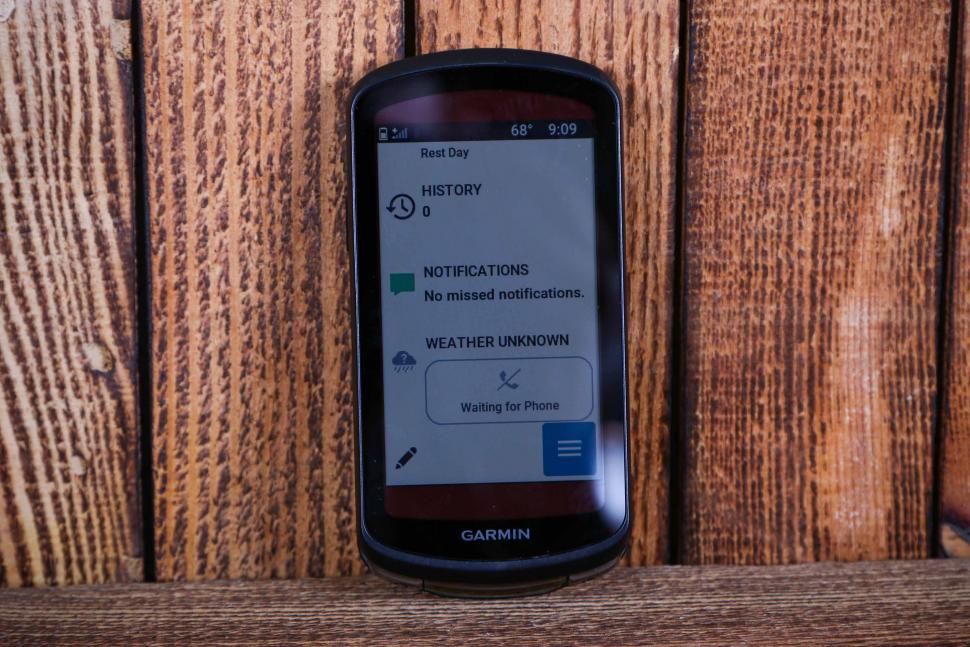
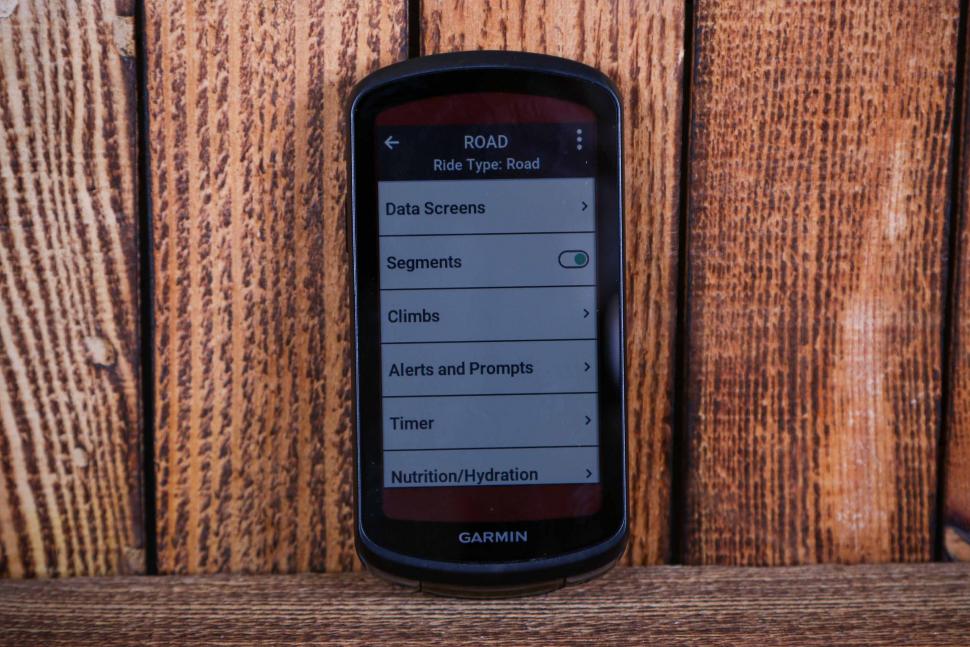
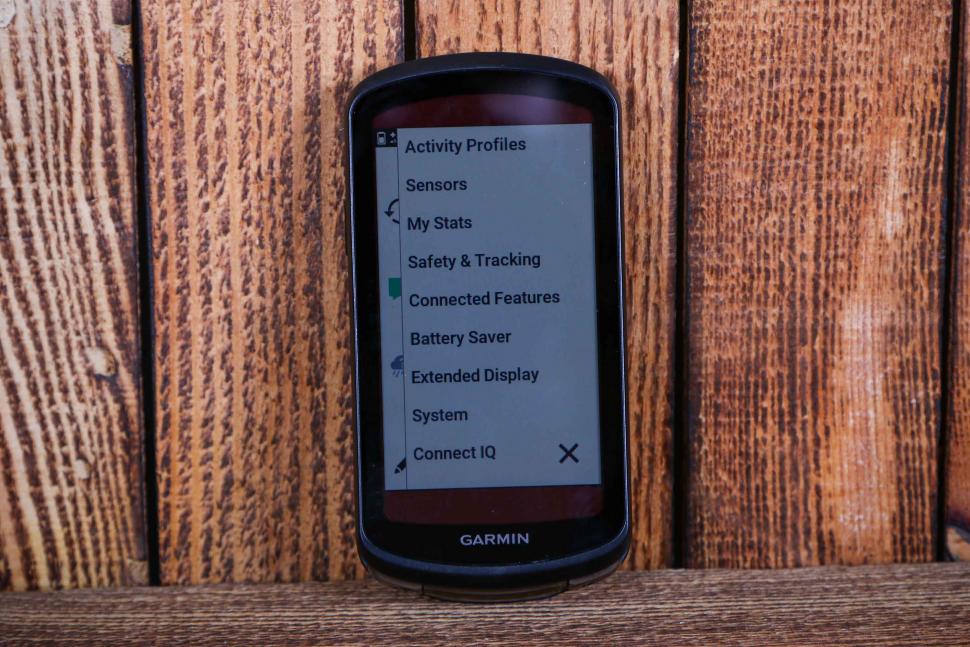
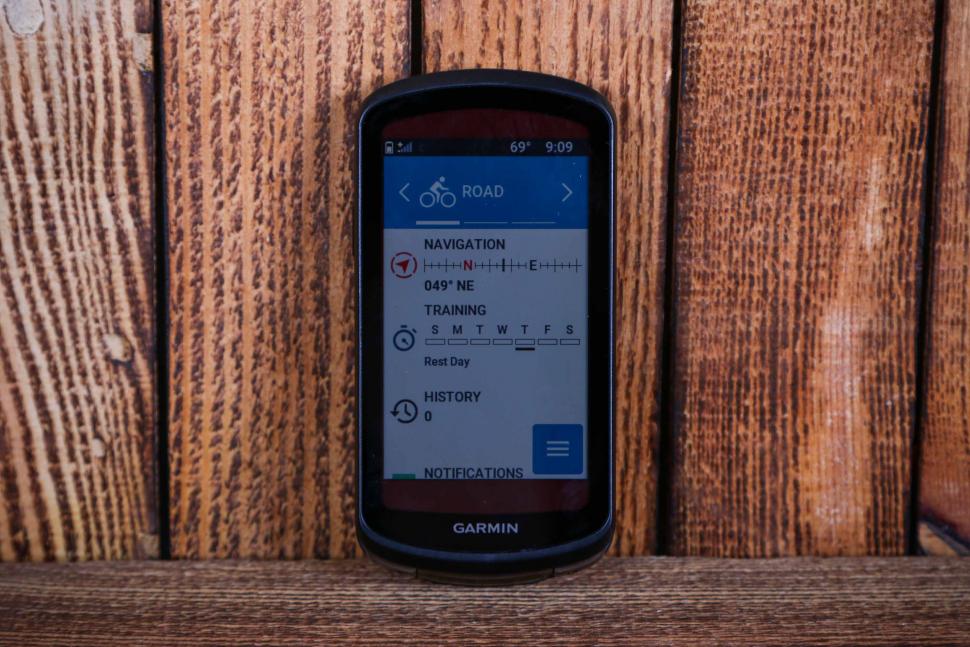





Add new comment
1 comments
I'd be surprised if reduced charging time was most people's reason for wanting usb-c.