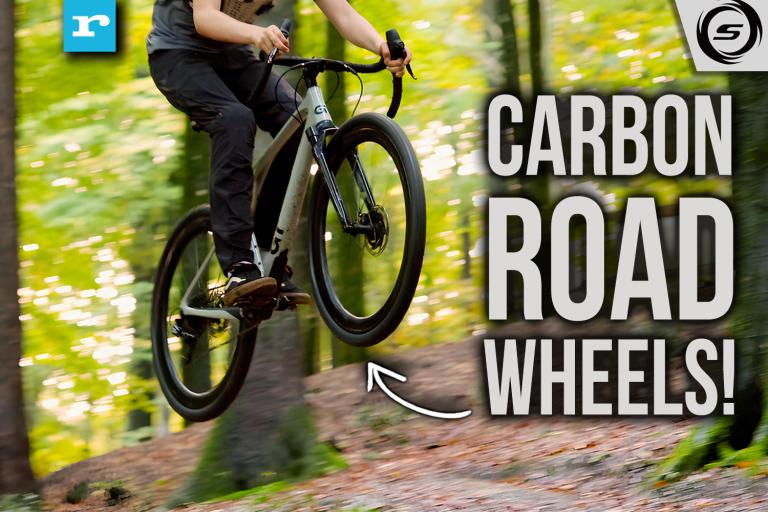- News
- Reviews
- Bikes
- Accessories
- Accessories - misc
- Computer mounts
- Bags
- Bar ends
- Bike bags & cases
- Bottle cages
- Bottles
- Cameras
- Car racks
- Child seats
- Computers
- Glasses
- GPS units
- Helmets
- Lights - front
- Lights - rear
- Lights - sets
- Locks
- Mirrors
- Mudguards
- Racks
- Pumps & CO2 inflators
- Puncture kits
- Reflectives
- Smart watches
- Stands and racks
- Trailers
- Clothing
- Components
- Bar tape & grips
- Bottom brackets
- Brake & gear cables
- Brake & STI levers
- Brake pads & spares
- Brakes
- Cassettes & freewheels
- Chains
- Chainsets & chainrings
- Derailleurs - front
- Derailleurs - rear
- Forks
- Gear levers & shifters
- Groupsets
- Handlebars & extensions
- Headsets
- Hubs
- Inner tubes
- Pedals
- Quick releases & skewers
- Saddles
- Seatposts
- Stems
- Wheels
- Tyres
- Health, fitness and nutrition
- Tools and workshop
- Miscellaneous
- Cross country mountain bikes
- Tubeless valves
- Buyers Guides
- Features
- Forum
- Recommends
- Podcast
Sponsored
Some of the articles you'll see on road.cc are labelled as sponsored. Sponsored content is content that a third party client – usually the brand or company that's featured in the article – has paid us to produce. We don't accept commissions for sponsored content on the site unless we believe the subject matter will be of genuine interest to our readers. We retain full editorial control of all the sponsored content on road.cc: the sponsor will have a say in what's covered in a sponsored article, but not control or sign off on what we write.
Sponsored content is created by the road.cc editorial team and promoted through our usual channels. All sponsored content on road.cc is written to the same editorial standards as the rest of the site.
No reviews on road.cc are sponsored.
If you have any questions about sponsored content on road.cc, you can email sponsoredcontent@road.cc