- News
- Reviews
- Bikes
- Accessories
- Accessories - misc
- Computer mounts
- Bags
- Bar ends
- Bike bags & cases
- Bottle cages
- Bottles
- Cameras
- Car racks
- Child seats
- Computers
- Glasses
- GPS units
- Helmets
- Lights - front
- Lights - rear
- Lights - sets
- Locks
- Mirrors
- Mudguards
- Racks
- Pumps & CO2 inflators
- Puncture kits
- Reflectives
- Smart watches
- Stands and racks
- Trailers
- Clothing
- Components
- Bar tape & grips
- Bottom brackets
- Brake & gear cables
- Brake & STI levers
- Brake pads & spares
- Brakes
- Cassettes & freewheels
- Chains
- Chainsets & chainrings
- Derailleurs - front
- Derailleurs - rear
- Forks
- Gear levers & shifters
- Groupsets
- Handlebars & extensions
- Headsets
- Hubs
- Inner tubes
- Pedals
- Quick releases & skewers
- Saddles
- Seatposts
- Stems
- Wheels
- Tyres
- Health, fitness and nutrition
- Tools and workshop
- Miscellaneous
- Cross country mountain bikes
- Tubeless valves
- Buyers Guides
- Features
- Forum
- Recommends
- Podcast
£350.00
VERDICT:
Very good GPS computer for those who train with power, especially if you buy into the Stages Link training platform too
Weight:
99g
Contact:
At road.cc every product is thoroughly tested for as long as it takes to get a proper insight into how well it works. Our reviewers are experienced cyclists that we trust to be objective. While we strive to ensure that opinions expressed are backed up by facts, reviews are by their nature an informed opinion, not a definitive verdict. We don't intentionally try to break anything (except locks) but we do try to look for weak points in any design. The overall score is not just an average of the other scores: it reflects both a product's function and value – with value determined by how a product compares with items of similar spec, quality, and price.
What the road.cc scores meanGood scores are more common than bad, because fortunately good products are more common than bad.
- Exceptional
- Excellent
- Very Good
- Good
- Quite good
- Average
- Not so good
- Poor
- Bad
- Appalling
The Stages Dash GPS head unit is an impressive device for training by power, particularly if you buy into the coaching aids offered by the Stages Link web platform. It lacks advanced navigational capability and compatibility with Strava Live segments but it communicates with both ANT+ and Bluetooth sensors and can let you know exactly what you should be doing at all stages of a training session.
I've been using the Stages Dash alongside a Stages single-sided (left leg only) power meter and the Stages Link cloud-based training service platform, but you can use each of those elements independently. You could use the Dash with a CycleOps PowerTap hub, for example, if you already own one.
> Find your nearest dealer here
Stages power meters have been around for a few years. You buy a left (non-driveside) crank that houses a pod containing strain gauges that measure the force you generate as you ride. An integrated accelerometer measures your cadence at the same time, allowing a power calculation to be made. Stages Power will transmit to any Bluetooth or ANT+ enabled head unit.
The Dash computer generally gets a GPS fix in a few seconds if you're riding from the same place every day, a little longer – a minute or two – if you're somewhere new.
It can give you all the usual measurements you'd expect – GPS-derived speed, distance, gradient ascent/descent, time, lap details – plus measurements from any attached ANT+/Bluetooth sensors: power, heart rate, speed, cadence. It'll soon be able offer info from Shimano Di2 and SRAM eTap electronic shift systems too.
The Dash can also walk you through workouts that have been created in either Stages Link (see below) or other similar sites, and it's very good at this.
So, for example, you might preload the Dash with several workouts designed either by yourself or downloaded from elsewhere. When you start your ride the Dash might give you a message along the lines of: 'This lap: Warmup - Endurance, light load, still easy to hold a conversation.'
You can set the Dash to give you the information you need to complete the warm-up, including your target power range, target heart rate range and the amount of time remaining. Then, at the end of the warm-up, you press the lap button (you can set the session to progress automatically if you prefer) and you're given the information for your first work interval. In other words, you just follow the instructions (if you're writing the text for your own workouts, make sure it all fits in the box on the Dash's screen because you can't scroll through it on the fly). The Dash can sync up to 30 days of workouts at a time.
Manually starting every lap by pushing a button is A Good Thing most of the time. If you're due to start a 5min interval and there's a junction 50 metres ahead, no problem, you just hold off pressing the button until you're the other side of it. Makes sense.
On the other hand, if you're doing 20 x 10secs full gas, 20 secs recovery, pressing the lap button can become a bit of a bind. I was up to 80-odd laps the other day and was getting sick of the sight of that button. In those circumstances, you might want to set the unit to start each lap automatically once you've done your allocated time.
You can customise up to five pages of data on the Dash, choosing not only what information is displayed and the number of fields (up to 16 per page, if your eyesight is that good), but also the size of each field. When you increase the size of a data field the number of fields available to you shrinks, of course – there's a finite amount of space on there. You can configure the pages on the Dash unit itself but it's much easier to do it on the Stages Link website and then sync the Dash to that.
You might want to have a page displaying key metrics alongside your target figures and the text telling you what to do on the current lap, for example. Or you might prefer to have a page of power data, a page of heart rate data and a page of speed, time and distance data. You'll probably want to make the most important data largest so that it's easy to spot when you're in lactate hell and your level of focus wobbles.
One thing worth mentioning is that all the info is given to you via figures and text. I've not got a problem with that although I know some people find graphics easier to comprehend, particularly when they're banging out the last interval of a hard session.
Stages doesn't offer you things like Garmin's Virtual Partner (where you cycle against a notional rider doing a set speed) or a weather display – it's all focused on your numbers.
You can decide the orientation of the screen: landscape or portrait. It fixes to Stages' mount either way. I've preferred landscape (where you can have a 4x4 grid of data fields) but you might want to go for portrait (where the data field grid is 2x8) to fit the Dash between tri bars, for example, or just because you're used to that format.
Navigational capabilities are limited. Dash can give you a basic breadcrumb route and Stages says that push notifications for turn-by-turn directions from a Bluetooth-enabled smartphone will be added with a future firmware update, but there's no detailed mapping and the potential for a black and white screen of this kind is always going to be limited. The Dash isn't really about navigation, it's focused on helping you train by power.
The files created by Dash are compatible with Stages Link, naturally, and can also be sent automatically to third party sites like Strava, Training Peaks and Map My Ride. Obviously, Stages would like you to buy into its whole ecosystem but it is at pains to stress that this isn't an all or nothing deal. You can transfer data to and from Stages Link either through a Micro-USB lead or wirelessly via the Stages Link mobile companion app.
The Dash has an aluminium chassis and it feels quite substantial, like it's not going to break the first time you drop it on the floor (and if you're anything like me, you will drop it sooner or later).
We've measured the Dash at 86mm x 58mm x 21mm and 99g. It has a 2.7in LCD display with 240 x 400 resolution. The battery life is 25-30 hours with the GPS turned on – generous compared with most of its rivals – and recharging is via Micro-USB.
The Dash has an IXP7 rating which means it is protected against rain (it can be immersed in 1 metre of water for 30 minutes without anything getting inside – you know, if you drop it in a pond or something).
The £350 RRP includes a very secure central mount (Dash won't fix to a Garmin mount, it's a totally different fixing system). That compares to £279.99 for a Garmin Edge 520 and £369.99 for a Garmin Edge 820.
Additional mounts which allow you to position the Dash in a variety of different ways are available for £30. Stages says that it doesn't want to get into the computer mount business in any great depth, so it's inviting other brands such as K-Edge to make aftermarket options. A Stages heart rate strap is £50.
Stages Link
Now, I said earlier that you don't need to use the Stages Dash GPS head unit with the Stages Link web platform, but if you want to get the best out of the device you should consider using it or something similar.
A free version of Stages Link is available to anyone, but its more advanced analytic and coaching services – the best bits – are provided through Premium Membership that costs £15 per month or £149 for an annual subscription (it's free for the first 60 days).
At its simplest, you can use Stages Link as a training diary where you store all the data from your previous rides, and as a means of managing the Dash head unit. For example, you can design your Dash screen layout (the data fields you want to see, their arrangement, size and so on – the stuff I mentioned earlier) on Stages Link and then transfer those settings over.
Stages Link also allows you to manage a power meter, showing you a zero offset graph, alongside the battery and firmware levels.
Beyond that, Stages Link offers you loads of tools with which to analyse your past sessions and plan future training. You can keep this straightforward, only checking out the top line stuff, or you can delve into as much as you like.
For instance, you might just be interested in your ride time, distance, amount of climbing and, if you have the relevant sensors connected, your power and heart rate. Fine, but that's barely touching the surface.
If you're training by power you can look at your IFF (how hard the ride was; your power relative to your threshold), T-Score (training load), how much time you spent in your various zones (heart rate as well as power), CTL (chronic training load), ATL (acute training load), TSB (training stress balance) and VAM (velocità ascensionale media, or average climbing speed). You can check out how all of your key metrics change over time and use the information to gauge your progress and plan future sessions.
The terminology is slightly different from that used by other sites, but if you're familiar with power-related training you'll probably get the hang of the important stuff quickly. If all of this is entirely new to you, Stages Link gives plenty of definitions to help you out and the navigation is pretty intuitive. Admittedly, it can be a little intimidating at first but you'll probably be surprised at how fast you become comfortable with it all. Essentially, you can get as immersed as you like in all of your training data although, as I said, if that's not your thing you can keep it much more simple.
One of the key premium services Stages Link offers is the ability to build a structured training plan based on your goals, available time and current level of fitness. Stages has essentially taken the Today's Plan training website and adapted it, making it more approachable in the process.
You could, for example, go into your profile on Stages Link and generate a plan to target a specific goal or an event. You might use the drop down menus to select a race of a particular distance or you might focus on weight loss over an eight-week period.
You input information like your maximum heart rate and your anaerobic threshold (if you know it), power data (if you have it), and how much time you can ride per day/week, and Stages Link builds your plan and sticks it on a training calendar for you. It gives you a detailed breakdown of what you need to do in each session, when to have a rest day, the lot.
You can edit that plan as you see fit. If you can't train on Wednesday this week for some reason, you can drag your prescribed session to a scheduled rest day and have Wednesday as your rest day instead. It's really simple. You can also edit individual training sessions or make up your own from scratch. When you're happy you can just sync the sessions onto your Dash head unit and follow them out on the road. All you need to do is ride the bike.
Stages Link mobile companion app
The Stages Link mobile companion app is designed to serve as a wireless Bluetooth connection between a Stages Dash computer and Stages Link – a bridge, if you like.
It will automatically transfer ride data from your Dash to Stages Link (with automatic upload to Strava and Training Peaks) and, in the other direction, to transfer settings you've made in Stages Link to the Dash. It'll also automatically sync your planned training sessions from Stages Link to your Dash.
Overall
Stages says that you can use any of the constituent parts of its ecosystem separately but you're definitely going to get the best out of the Dash GPS computer and the Stages Link web platform if you use them together because they mesh so well, and a power meter – whether from Stages or another brand – is a central part of the system.
The Dash is a no-gimmicks training device that, when connected to ANT+ and Bluetooth sensors, gives you about as much data on your performance as you could possibly want. When used in conjunction with the Stages Link web platform, it's a hugely capable training tool.
The lack of advanced navigational functions will put off some, as will the fact that you can't use Strava Live segments with Dash, but this is a great system for figure-focused fitness freaks.
Verdict
Very good GPS computer for those who train with power, especially if you buy into the Stages Link training platform too
road.cc test report
Make and model: Stages Dash GPS computer
Size tested: One
Tell us what the product is for, and who it's aimed at. What do the manufacturers say about it? How does that compare to your own feelings about it?
Stages says that the Dash is, "Specially designed to coach you to your best performance. Power is not a secondary metric. Stages Dash approaches the concept of cycling data differently by putting a premium on the metrics that improve your performance."
It's not all about power... but it's mainly about power.
Tell us some more about the technical aspects of the product?
Stages lists these features:
* The only head unit able to quickly change between landscape and portrait views.
* Split Screen view allows for elevation and workouts to be displayed alongside real-time metrics.
* Display layout with 1 to 16 fields featuring an unparalleled level of customisation.
* High-resolution, high-contrast display for easy viewing in all conditions.
* Easy data field set up through Stages Link or direct through Stages Dash.
* Wirelessly download easy-to-use, on-screen workout descriptions.
* Automated on-the-bike ride prompts – no more notes taped to your top tube.
* Wirelessly transfer data files to Stages Link and third party analysis sites.
* Automatic Functional Threshold Power (FTP) and Training Zone updates when paired to Stages Link.
* Super slim aerodynamic profile with a mount designed to withstand the rigours of the Arenberg Forest.
* Additional mounts allow landscape or portrait view, as well as options for mountain bike and aero bars.
Rate the product for quality of construction:
9/10
It has an aluminium chassis and the construction looks good.
Rate the product for performance:
8/10
Rate the product for durability:
9/10
I've been pretty careful with the Dash and it is showing virtual no signs of wear after a couple of months' solid use.
Rate the product for weight (if applicable)
8/10
Our unit scraped in at just under 100g.
Rate the product for value:
8/10
Tell us how the product performed overall when used for its designed purpose
The Dash is all about the data. If you are too, you'll get along just fine because it provides this in a vast number of different formats.
Tell us what you particularly liked about the product
I like the ability to have target power and heart rate displayed on the screen along with specific instructions for every lap/interval of the training session.
Tell us what you particularly disliked about the product
I'd like the ability to switch off the summary of the previous lap that you get every time you start a new one (that's a firmware issue rather than a hardware issue).
Did you enjoy using the product? Yes
Would you consider buying the product? Yes
Would you recommend the product to a friend? Yes
Use this box to explain your score
This is a really solid computer for data-driven cyclists. The lack of advanced navigational features will hold it back in some people's eyes and that's what stops it scoring a 9 overall.
About the tester
Age: 43
I usually ride: My best bike is:
I've been riding for: Over 20 years I ride: Most days I would class myself as: Expert
I regularly do the following types of riding: commuting, club rides, sportives, general fitness riding
Mat has been in cycling media since 1996, on titles including BikeRadar, Total Bike, Total Mountain Bike, What Mountain Bike and Mountain Biking UK, and he has been editor of 220 Triathlon and Cycling Plus. Mat has been road.cc technical editor for over a decade, testing bikes, fettling the latest kit, and trying out the most up-to-the-minute clothing. He has won his category in Ironman UK 70.3 and finished on the podium in both marathons he has run. Mat is a Cambridge graduate who did a post-grad in magazine journalism, and he is a winner of the Cycling Media Award for Specialist Online Writer. Now over 50, he's riding road and gravel bikes most days for fun and fitness rather than training for competitions.






















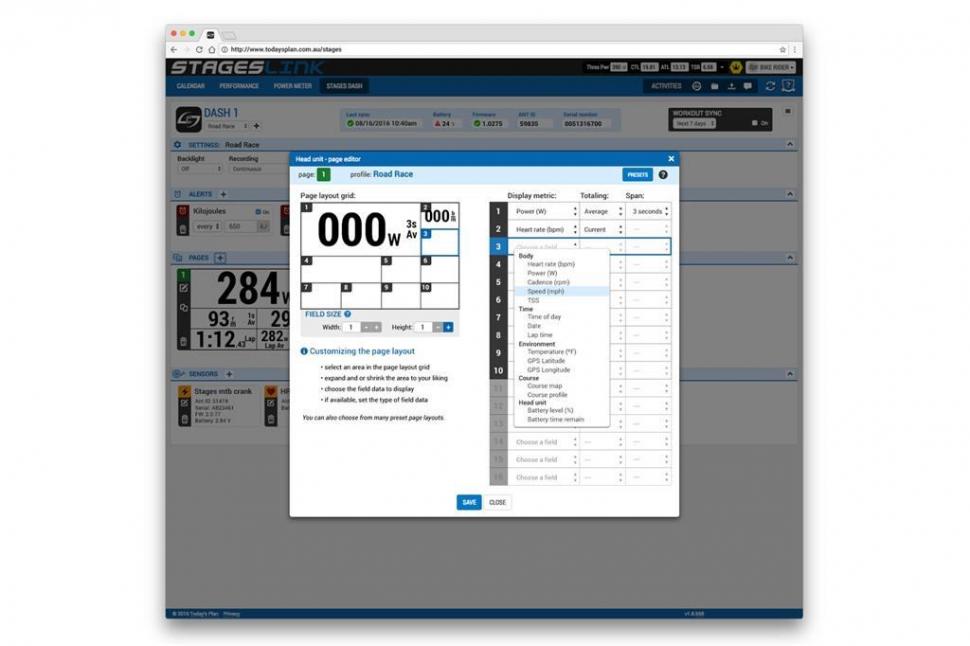

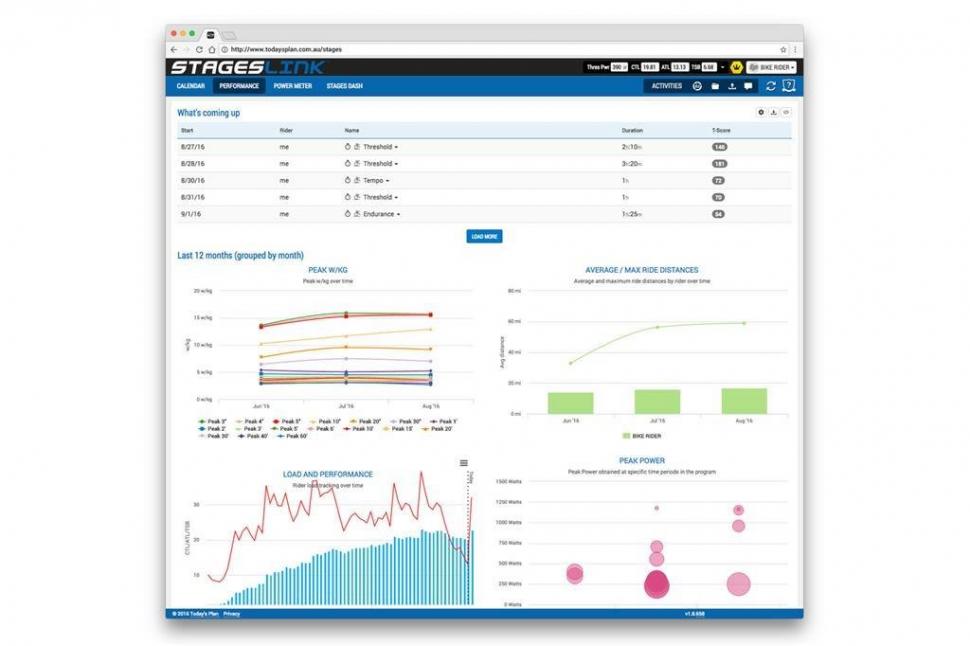





Probably the best course of action in that scenario is to throw the bike over the hedge before they pull up on the moped and hope nobody else nicks...
New cycling show on Quest this evening. So that's a bonus.
I know, but you still have to be able to measure to within 1/16 of an inch (1.5mm) and given that it's an either way measurement you have to be...
You would notice the overall bike weight increase, but that's not what we're talking about; he specifically states that you will save effort...
Is that you, Nige?...
Lost control of his car doing 40 mph through a 60 mph corner? Sort of begs for some questions as to how Wan obtained a license to drive in the...
I do understand that policing resources are limited and need to be prioritised, but do we really have to wait until a KSI before they take action?...
Still no mention of a driver....
Electric car smashed up with 'big pole' in protest against Elon Musk (Bristol Post)...
Just harness it. In European countries selfish and arrogant people are demanding better cycling facilities (for their convenience) and probably...