- News
- Reviews
- Bikes
- Components
- Bar tape & grips
- Bottom brackets
- Brake & gear cables
- Brake & STI levers
- Brake pads & spares
- Brakes
- Cassettes & freewheels
- Chains
- Chainsets & chainrings
- Derailleurs - front
- Derailleurs - rear
- Forks
- Gear levers & shifters
- Groupsets
- Handlebars & extensions
- Headsets
- Hubs
- Inner tubes
- Pedals
- Quick releases & skewers
- Saddles
- Seatposts
- Stems
- Wheels
- Tyres
- Tubeless valves
- Accessories
- Accessories - misc
- Computer mounts
- Bags
- Bar ends
- Bike bags & cases
- Bottle cages
- Bottles
- Cameras
- Car racks
- Child seats
- Computers
- Glasses
- GPS units
- Helmets
- Lights - front
- Lights - rear
- Lights - sets
- Locks
- Mirrors
- Mudguards
- Racks
- Pumps & CO2 inflators
- Puncture kits
- Reflectives
- Smart watches
- Stands and racks
- Trailers
- Clothing
- Health, fitness and nutrition
- Tools and workshop
- Miscellaneous
- Buyers Guides
- Features
- Forum
- Recommends
- Podcast
 2021 Zwift Olympic Virtual Series
2021 Zwift Olympic Virtual SeriesZwift hosts cycling events for first ever official Olympic Virtual Series launched by IOC
Zwift has announced that it's hosting cycling events along with the Union Cycliste Internationale (UCI) for a new virtual event series called the Olympic Virtual Series (OVS). The new OVS has been launched by the International Olympic Committee (IOC) and is an Olympic-licensed event open to all cyclists across the world, and will take place ahead of Olympic Games Tokyo 2020, between 1-27 June.
Online racing platform Zwift will be hosting the virtual cycling events, and cycling is one of five sports, alongside rowing, baseball/softball, sailing and motor sport, to be involved with the inaugural edition of the OVS.
The OVS promises to deliver a unique Olympic experience based on mass participation and inclusion. Cyclists of all levels will have the opportunity to participate in an official IOC event for the first time.
> Find out how it's possible to set yourself up on Zwift with a tight budget here
“The OVS aims to bring the broader cycling and sporting communities together for four exciting weeks of mass participation focused on inclusion and sharing of the Olympic values and spirit,” says the IOC.
> 12 of the best smart home trainers for 2021 — get fit indoors
The OVS is said to mobilise virtual sport, esports and gaming enthusiasts all around the world in order to reach new Olympic audiences, while also encouraging the development of physical and non-physical forms of sports in line with the recommendations of the IOC’s Olympic Agenda 2020+5.
Zwift has previously collaborated with the UCI in the development of virtual cycling, most notably the launch of the first UCI Esports World Championships in December last year.
More information about the format of the events and how to register to participate will be announced at the end of May.
> Are you a Zwift addict? The gamification of indoor cycling platforms
Fans will also have the opportunity to watch and follow the events on the Olympic Channel.
Anna has been hooked on bikes ever since her youthful beginnings at Hillingdon Cycle Circuit. As an avid road and track racer, she reached the heady heights of a ProCyclingStats profile before leaving for university. Having now completed an MA in Multimedia Journalism, she’s hoping to add some (more successful) results. Although her greatest wish is for the broader acceptance of wearing funky cycling socks over the top of leg warmers.
Latest Comments
- Rendel Harris 49 min 5 sec ago
The UK population is currently a whisker over 69 million. The UK population in the 1901 census was 41 million. When exactly did you start cycling?
- hawkinspeter 50 min 29 sec ago
I think black boxes are great for early detection of cognitive decline and/or sight problems. Someone's driving is going to become much less smooth...
- Bigtwin 1 hour 7 min ago
Taxis doing what they want where they want when they want: unusual...
- Bigtwin 1 hour 26 min ago
It's a fashion. https://guildford-dragon.com/shalford-driver-who-smashed-shalford-war-me...
- Rendel Harris 1 hour 33 min ago
Care to back that statement up? As far as I'm aware this is the only incident he has had that he or anyone else has described as life threatening,...
- MTL Biker 1 hour 46 min ago
Robin Phans .....
- mdavidford 1 hour 52 min ago
It's a swan uprising. (As opposed to a swan upping, which is a different thing altogether.)
- Rendel Harris 1 hour 55 min ago
"Complainer" in Scottish law is simply the legal term for the person who alleges that a criminal offence has been committed against them, the...
- Rendel Harris 3 hours 27 min ago
Well it would be irresponsible enough if there were only cars and buses, if there are going to be "cars, buses and traffic" that's just suicidal...

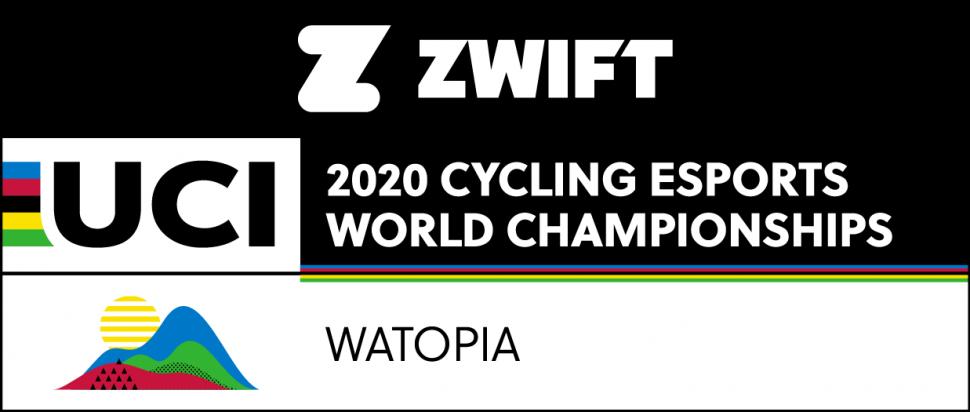
Add new comment
1 comments
Sounds fun. I thoroughly enjoyed taking part in the trial for the Movistar e-team, even though I did not have a chance...